Help Center
 Data Enclave
Data Enclave
How can we help you?
If you did not find what you are looking for, you may contact the PSA Information Center in the following ways:
- Contact the PSA Information Section at info@psa.gov.ph, and provide details on your data request.
- Fill up the online Data Request Form (https://psa.gov.ph/content/data-request-form).
- Visit the PSA Library at 1/F, CVEA Bldg., PSA Complex, East Avenue, Diliman, Quezon City.
- Send a letter requesting for dataset addressed to the PSA National Statistician.
CLAIRE DENNIS S. MAPA, Ph.D.
National Statistician and Civil Registrar General
8/F CRS Building, PSA Complex
East Avenue, Diliman, Quezon City, 1101
PSA will respond to your data request within two (2) working days to either clarify or address your data request. Please be advised however that the length of time needed to completely address your request may vary depending on the availability of data.
What is PSA Data Archive?
The PSA Data Archive (PSADA) is a web-based cataloging system developed by the Philippine Statistics Authority to serve as the central repository of all microlevel datasets (or microdata) and information related to the procedures undertaken and materials used in the conduct of PSA statistical activities (or metadata). The system is powered by the National Data Archive, an open-source system compliant with the Data Documentation Initiative (DDI) and Dublin Core’s RDF metadata standards.
The objectives of the PSADA are to (1) document, disseminate, and preserve all the datasets and their corresponding metadata; and (2) promote rational use and appropriate interpretation of the statistics generated by the PSA. The PSA is committed to making microdata available and easily accessible to its clients and stakeholders in its detailed form possible, subject only to limits imposed by resources, data quality, technology, and the need to protect confidentiality.
The current PSADA version 3.0 is an enhanced version of PSADA version 2.0 which was launched on 03 July 2017 at Dusit Thani Manila. It contains more information compared to the old version of PSADA. Users can now download microdata directly through a link to specific studies classified as Public Use Files. For studies classified as License files, a download link will be provided to users once the PSA management approves their filled-out Data Product Agreement form. Users are also informed of the available microdata for files accessible only in the Data Enclave, including the instructions on the entire process from requesting access until finally accessing the Data Enclave. The system boasts new features for easier searching and access such as an enhanced browse catalog, query system, data visualization, keyword search, and help desk.
How do I create an account on the PSADA?
To create an account on the PSADA, click on the "Register" link on the login page.
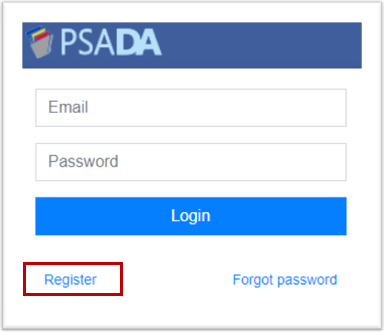
Provide the required information in the User Registration Form and then follow the instructions on how to activate your account. Please make sure to read the Data Privacy Notice.
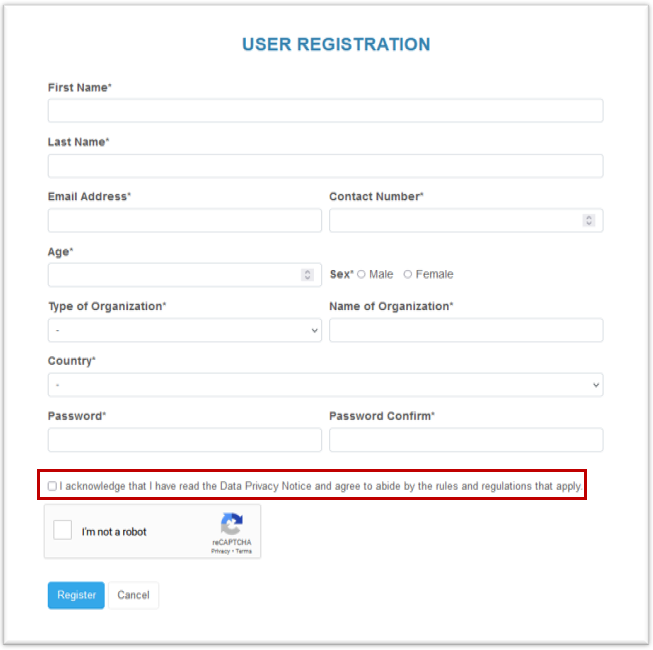
I forgot my password, how can I reset it?
To reset your password, click on the "Forgot Password" link on the login page.
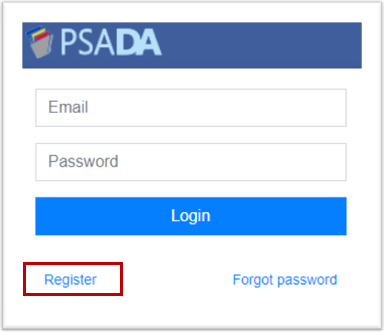
Enter the email address associated with your account and follow the instructions to reset your password.
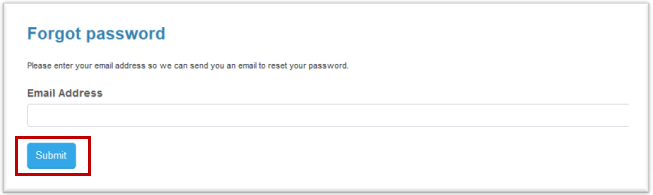
How do I report a problem with the PSADA?
If you are experiencing issues with using the PSADA, please contact the PSA Information Center by sending an email to info@psa.gov.ph. Please include a detailed description of the problem, as well as any relevant screenshots or error messages.
You may also use our feedback form for your comments and/or suggestions.
What are the new features of PSADA version 3.0?
The PSADA version 3.0 boasts new features for faster searching and accessing of data. These are the following:
| Browse Catalog | The Browse Catalog feature offers an easy and faster browsing experience of available collections in a catalog. |
| Query | The Query feature allows clients to download a subset of the microdata instead of the whole microdata. |
| Data Visualization | This feature connects the application to the PSA Data Marts and allows users to visualize time series of microdata, and generate dashboards and reports, from the simplest to highly detailed ones. |
| Keyword Search | This feature makes it easier for users to search for specific surveys or censuses by using keywords (e.g., LFS). |
| Downloadable Microdata | This feature allows the users to download the microdata directly from the link. |
| Help Desk | This feature provides help instructions to users when accessing the site. |
What are the Classifications of Microdata in PSADA?
There are three (3) classifications of Microdata in the PSADA based on the level of accessibility to users and the extent to which they are anonymized.
 |
Public Use Files (PUF) – Licensed Access | These files are available to anyone who agrees to comply with a set of simple conditions that determine what can be done with the data (e.g., data cannot be sold). In some cases, PUFs are disseminated without conditions and are often available online. This kind of data is made easily available and accessible because the risk of identifying individual respondents is considered minimal. |
 |
Licensed Files (LF) – Restricted Licensed Access | Also called Research Files are distinct from PUFs. Its dissemination is restricted to users who have access authorization after submitting a documented application and signing an agreement governing the use of data. While it is usually anonymized to minimize the risk of identifying individuals when used in isolation, it may contain potentially identifiable data when linked with other data files. |
 |
Data Enclave Files – Closed Access | These are files contained in a Data Enclave that may be accessed and offered to users under strict conditions. The files are particularly sensitive and allow direct or easy identification of respondents. Sample data includes complete population census datasets, enterprise surveys, and certain health-related datasets with highly confidential information. |
How to access and download Public Use Files?
One can identify if a dataset is classified as a Public Use File (PUF) through its icon 
Registered users who agree to a set of terms and conditions can download the PUF directly through a link. There are two options to download the PUF. One is through the Get Data link in the metadata page of a specific study and the other microdata link in the about page of a study collection.
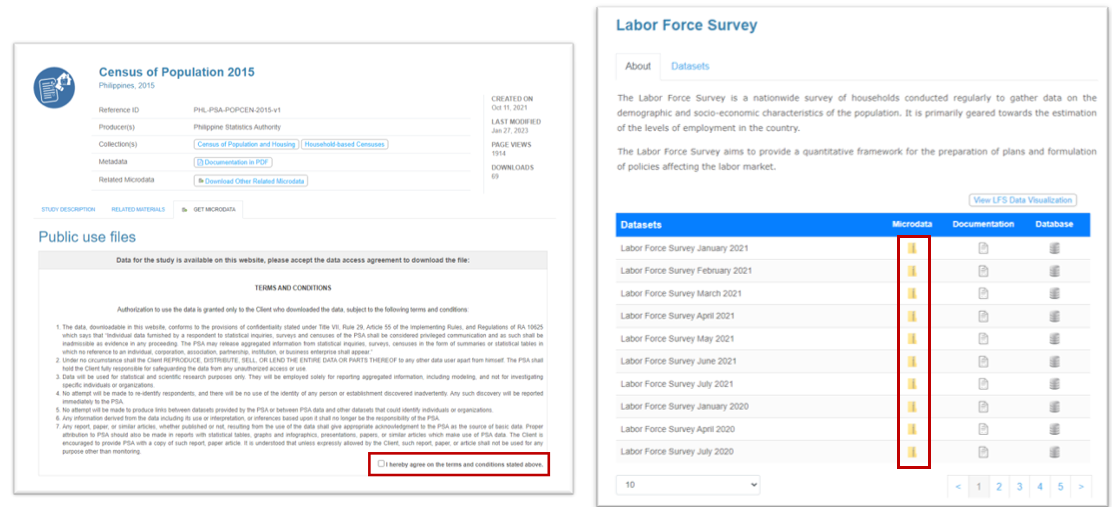
How to access and download License Files?
Currently, no datasets are classified as License Files.
How to access files accessible in a Data Enclave?
Some of the studies in the PSADA are classified as files accessible only in the Data Enclave under strict conditions. These can be identified through its lock database icon  .
.
What is a Data Enclave?
Data Enclave is a facility through which confidential data such as identifiable information and firm-level data from censuses and surveys can be stored and disseminated. The DE has the following characteristics:
- Equipped with computers not linked to the internet or an external network;
- No information can be downloaded via USB ports, CD-DVD, or other drives;
- Required to complete an application form justifying the need for the data to fulfill a specific research; and,
- Outputs generated must be scrutinized by way of a full disclosure review.
What is a Data Enclave Access Agreement form?
The Data Enclave Access Agreement is an agreement signed by the data user/requester and the PSA representative before acquiring data. This specifies terms and conditions for using the data that the data user/requester acknowledged.
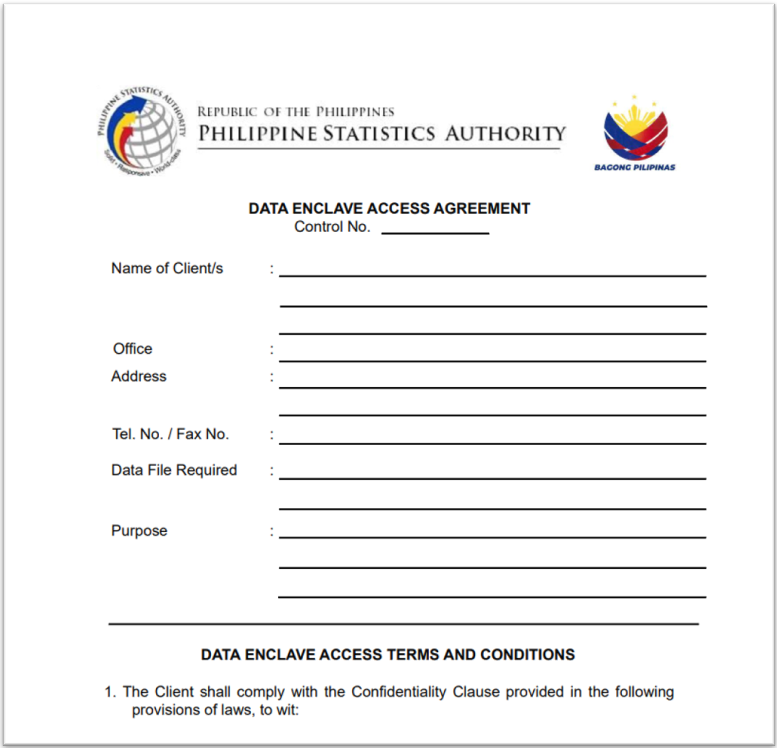
What are the available data available in the PSA Data Enclave?
The following are the available data in the Data Enclave:
| DATA ENCLAVE | |||
|---|---|---|---|
| Survey | Available Sectors | Weights | File Type |
| 1996 ASE | Manufacturing only | × | Stata Dataset (.dta) |
| 1997 ASEE | Manufacturing only | × | Stata Dataset (.dta) |
| 1998 ASEE | Manufacturing only | ✔ | Stata Dataset (.dta) |
| 2000 CPBI | Manufacturing only | ✔ | Stata Dataset (.dta) |
| 2002 ASPBI | Manufacturing only | ✔ | Stata Dataset (.dta) |
| 2003 ASPBI | Manufacturing only | ✔ | Stata Dataset (.dta) |
| 2005 ASPBI | All sectors Except for Fishing sector | Manufacturing only | Excel (except mfg .dta) |
| 2006 ASPBI | Agriculture and Manufacturing only | Manufacturing only | Agri – .xls ; Mfg - .dta |
| 2008 ASPBI | Agriculture and Manufacturing only | Manufacturing only | Agri – .xls ; Mfg - .dta |
| 2009 ASPBI | Manufacturing only | ✔ | Stata Dataset (.dta) |
| 2010 ASPBI | All sectors | ✔ | Excel |
| 2012 CPBI | All sectors | ✔ | Excel |
| 2013 ASPBI | All sectors | ✔ | Excel |
| 2014 ASPBI | All sectors | ✔ | Excel |
| 2015 ASPBI | All sectors | ✔ | Excel |
| 2016 ASPBI | All sectors | ✔ | Excel |
| 2017 ASPBI | All sectors | ✔ | Excel |
| 2018 CPBI | All sectors | ✔ | Excel |
Where are the Designated PSA Data Enclave Facilities Located?
The data enclave facilities are accessible at the PSA Library in the Central Office as well as in the 17 Regional Statistical Services Offices of the PSA.
What are the different Software and Applications installed in the Data Enclave?
Statistical Software
- Stata 17 – A complete, integrated software package that provides all your data science needs – data manipulation, visualization, statistics, and automated reporting.
- R Studio – An integrated development environment for R, a programming language for statistical computing and graphics.
- HeidiSQL – A free and open-source administration tool for MariaDB, MySQL as well as MSSQL, PostgreSQL, and SQLite. It is an all-in-one tool for database management, development, and administration.
Geographical Software
- QGIS – A free and open-source cross-platform desktop geographic information system application that supports viewing, printing, and analysis of geospatial data.
- Saga GIS – System for Automated Geoscientific Analyses is a geographic information system computer program used to edit spatial data.
Productivity Software
- MS Office - Microsoft Office is a suite of applications designed to help with productivity and completing common tasks on a computer.
- Adobe Acrobat Reader – A free, trusted global standard for viewing, printing, e-signing, sharing, and annotating PDFs.
- 7zip – A free and open-source file archiver, a utility used to place groups of files within compressed containers known as archives.
How to Request Access to PSA Data Enclave?
To access a Data Enclave file in the Data Enclave, one must accomplish the following:
- Download and accomplish the Data Enclave Access Agreement form (DEAA).
- Send an official letter and attach the signed DEAA either through email (attach the scanned copy of the letter and DEAA) or snail mail.
- If one would like to access the Data enclave in the PSA Central Office, then address the letter to:
CLAIRE DENNIS S. MAPA, Ph.D.
National Statistician and Civil Registrar General
8/F CRS Building, PSA Complex
East Avenue, Diliman, Quezon City, 1101
Email: ons.staff@psa.gov.ph - If one would like to access the Data enclave in one of the Regional Statistical Service Offices (RSSO), address the letter to the Regional Director of the RSSO. Click the link to view the directory of the RSSOs .
- If one would like to access the Data enclave in the PSA Central Office, then address the letter to:
- The Data Enclave Manager (DEM) will respond to you within a day or two.
What are the rules on using Data Enclave?
The following are the rules on using the Data Enclave:
- The Data Enclave Manager (DEM) shall be present for the entire time of the data user/researcher’s visit and use of the enclave. All materials brought into the data enclave will be inspected and only those approved will be allowed in the workstation. A locket cabinet is available at the facility and data users/ researchers may leave their belongings and will be given a key tag..
- Data users/researchers cannot bring laptops, mobile phones, or other electronic devices into the data enclave facility. If the data user/researcher needs to copy files from the data enclaves, the DEM can possibly provide do-files, a list of variables, and results of statistical runs.
- All outputs, notes, and other materials generated from the facility shall be submitted for disclosure review.
- The DEM in coordination with the Task Force on Data Enclave shall conduct the disclosure review of all files that the researcher wants to acquire or use.
- Approved outputs will be sent to the data user/researcher via email.
What Data We Collect From You?
The PSA collects the following data of users:
- Full Name
- Contact Number
- Email Address
- Age
- Sex
- Type of Organization
- Name of Organization
- Country
- ISP/location
- Browser Used
- Previous Site Visited
How Do We Collect Data From You?
The PSA collects data thru the PSA Data Request, Registration Form, Feedback Form, and upon visit to the website.
Why We Collect Your Data?
We used the data primarily to have proper documentation and serves as a reference in responding to requests via email or as maybe necessary. In addition, data logged by the PSA web server are used for the following purposes:
- Trends Analysis (i.e., generation of web site statistics)
- Site Administration
- Tracking of User's Movements (around the site)
- Gathering of User's Demographic Information
Who We Share Your Data With?
The collected data will not be shared but maybe viewed by authorized personnel within the PSA in compliance with RA 10173 or the Data Privacy Act of 2012 (DPA) and its Implementing Rules and Regulations (IRR).
How Your Data is Protected and Retained?
The PSA safeguards the confidentiality, integrity, and availability of your personal information physically and/or electronically by implementing security measures based on accepted data privacy and information security standards such as access control, acceptable use, firewall, and end-to-end encryption.
No personal data will be disclosed outside of PSA without the owner's consent, except when authorized or required by law. Further, personal data shall be retained and stored by the PSA for as long as necessary and in accordance with RA 10173.
Your Data Privacy Rights
Users, as data subjects, have the rights provided under the law, such as the right to be informed, object, request access, correct and erase any of your personal information on reasonable and lawful grounds, subject to limitations as may be provided by law. For more details on data privacy, kindly access https://psada.psa.gov.ph/privacy-policy
For other questions and concerns on data privacy, please contact the Data Protection Officer:
Atty. Eliezer P. Ambatali
DATA PROTECTION OFFICER
2/F TAM Building, PSA Complex
East Avenue, Diliman, Quezon City, 1101
Telephone: (632) 8938-5273
E-Mail: dpo@psa.gov.ph